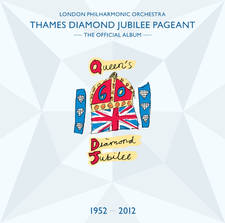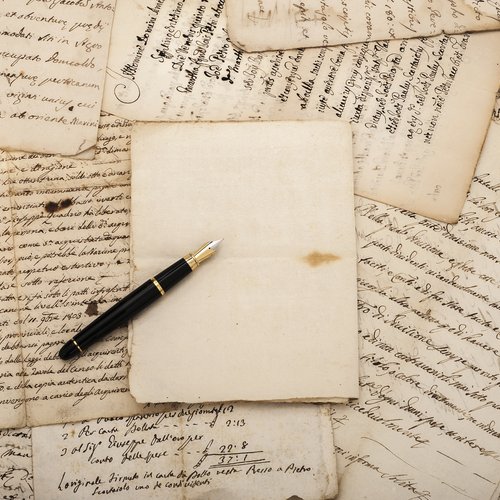Listening Online - Troubleshooting
If you are experiencing problems listening to Classic FM online it is most likely that the problem is a small or temporary one that can be easily fixed. Please follow our troubleshooting check list below:
Check your Javascript permissions. Please check your (via Tools/Internet Options/Security/Custom Level in your browser) to make sure that they are all enabled to allow javascript to run on your PC.
Firewall software. The firewall software installed on your computer may lead you to experience some difficulties loading our player properly. Please check your security settings and make sure that Classic FM is a ‘trusted’ site.
Pop-up blockers. It is also worth checking that your Pop-up Blockers are turned off. Most pop-up blockers are installed automatically with your system software either within the browser toolbar, or within the Windows Taskbar along the bottom right corner of your screen. It is possible that you may have more than one pop-up blocker running and you will have to disable all of them for the player to work properly.
Listening from work. If you are listening from work it may be that your office IT network has placed a block on certain kinds of pop-ups. Unfortunately we have no control over these. Please contact your IT support team for further information.
Delete Temporary Files. Sometimes, simply giving your desktop a clean up will help. Go to Tools and select Internet Options from the drop down menu and delete files. Restart your computer and try listening online again.
Your internet provider is overloaded with users. When things are busy on the Internet, part of the audio information can be lost. When too much information is lost, the tuner will have trouble playing our stream.
Bad connection to your Internet Service Provider. You may have a poor connection to the Internet. If you're using a dial-up connection with a modem, try disconnecting then reconnecting to the Internet. Sometimes this will give you a better connection.
Too many files running. You may be running too many things on your computer at the same time. Close all unnecessary programs.
Surfing the web while listening to our Internet stream. If you try to view a web page with lots of graphics, your computer may not have enough capacity to simultaneously listen to our Internet stream (which requires a lot of processing power).
Classic FM servers over capacity. We can only serve a limited number of concurrent streams at any one time and if this capacity is exceeded you will not be able to access the live stream. Please try again later.
A temporary fault on one or more of our servers. If there is a fault with any of our streaming servers, some listeners may have problems accessing the stream. We have an automatic alarm system which alerts our engineers to server failures. When these failures are discovered we do all that we can to fix the problem as soon as possible.
We hope our suggestions help you to enjoy listening to Classic FM online once again. If you are still encountering problems, please email us with full details of the operating system that you are using, browser type and if possible any screen grabs or copies of any error messages you receive and we will pass on this information to our web development team for further investigation.